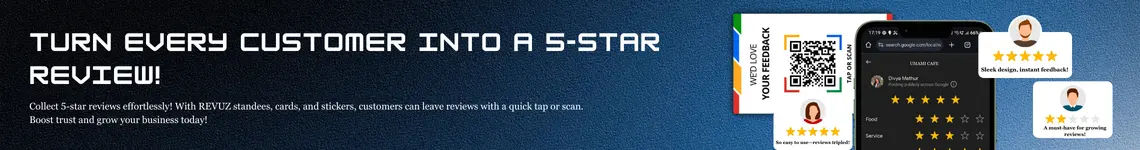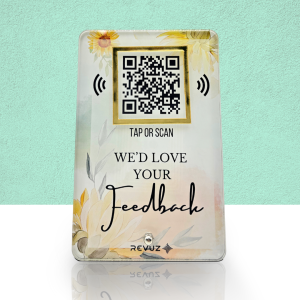Google Review QR Code Generator
Welcome to our free Google Review QR Code generator. Enter your business name and phone number below to generate your QR code!
Selected Business
Name:
Address:
Enter your phone number to download QR Code
Shareable Google Review Link:
Google Review QR Code Generator – Increase Customer Reviews
How to Generate and Use Your Google Review QR Code
- Start by entering your business name in the generator.
- Next, download the QR code image to your device.
- After that, print and display the QR code in high-traffic areas, such as checkout counters or reception desks.
- Finally, encourage customers to scan and share their feedback effortlessly.
Why Google Review QR Codes Improve SEO and Engagement
- By simplifying the process, a single scan directs customers straight to your review page.
- As a result, businesses see an increase in review volume due to the convenience it offers.
- Additionally, gaining more reviews enhances your local SEO, pushing your business higher in search rankings.
- Most importantly, positive feedback strengthens credibility and attracts new customers.
REVUZ Google Review NFC Cards & QR Codes
Our NFC-enabled cards offer a seamless "tap-to-review" experience. Furthermore, they are fully customizable with your brand’s logo and designed for long-term professional use.
Best Ways to Display Your Review Collection Tools
- Choose from sturdy, stylish stands that complement reception counters and checkout points.
- These stands are available in three elegant designs: Black, White, and Luxe.
- Moreover, they support both QR codes and NFC technology, ensuring flexible review collection methods.
Frequently Asked Questions
- How do I get a Google Review QR code? Simply visit our free generator, enter your business name, and download your code.
- Can I create QR codes for multiple locations? Absolutely! You can generate unique QR codes for each of your business locations.
- Do customers need a Google account to leave a review? Yes, they must sign in with a Google account to submit feedback.
- What should I do if the QR code doesn’t scan? Make sure there’s adequate lighting and that the camera is properly focused. For older devices, offering an alternative link or NFC tap option helps.
- Which is better: QR codes or NFC cards for reviews? Studies show that NFC technology boasts a 22% higher conversion rate.
Why Choose REVUZ for Your Google Review Collection?
- Our NFC-enabled review collection tools make it easy for businesses to gather feedback instantly.
- Each product is fully customizable, allowing businesses to add their logo and branding.
- Furthermore, all QR codes are optimized for seamless scanning across all mobile devices.
- Choose from a range of high-conversion stand designs, including Black, White, and Luxe options.
- Additionally, our durable NFC cards boast a lifespan of over 1,000 taps.
- Custom branding options are available to enhance your professional image.
-
- Sale!
Google Review Sticker NFC (White)
-
₹800.00Original price was: ₹800.00.₹350.00Current price is: ₹350.00. - Add to cart
- All Product, Google Review NFC Stickers, Stickers
-
- Sale!
Google Review Card (Neo)
-
₹399.00Original price was: ₹399.00.₹180.00Current price is: ₹180.00. - Add to cart
- All Product, Cards, Google Review Cards
-
- Sale!
Luxe Premium Google Review Stand (M1)
-
₹1,500.00Original price was: ₹1,500.00.₹699.00Current price is: ₹699.00. - Add to cart
- All Product, Luxe Standees, Standees
-
- Sale!
Google Review Stand (Black)
-
₹1,200.00Original price was: ₹1,200.00.₹375.00Current price is: ₹375.00. - Add to cart
- All Product, Google Review Standees, Standees
-
- Sale!
Google Review Stand (White)
-
₹800.00Original price was: ₹800.00.₹300.00Current price is: ₹300.00. - Add to cart
- All Product, Google Review Standees, Standees